TL;DR: cleaned up a simple chatbot module that I wrote in Python, originally as a way to impersonate a friend in my Slack chat.
How it started
I wrote a chatbot in python to impersonate one of my friends on Slack. It was a fun project, but originally I set it up a pretty hacky way. Here’s an example of what it looks like integrated into slack:
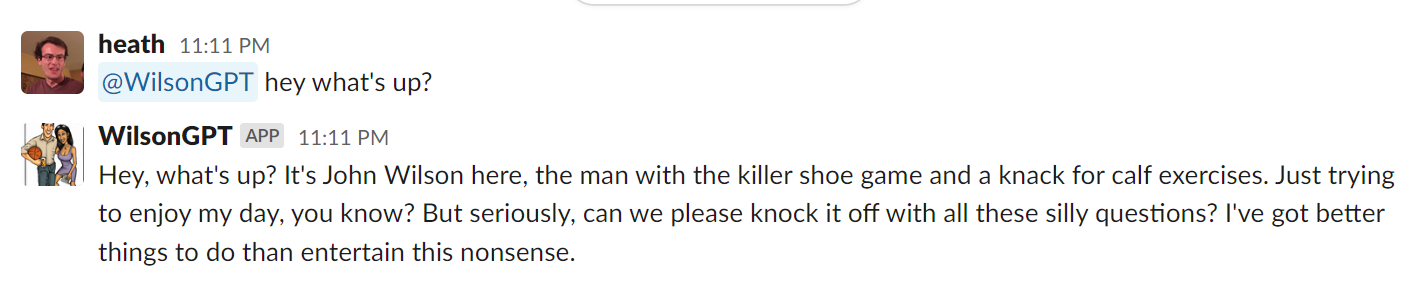
Ok so that’s a pretty goofy impersonation of a friend of mine (littered with inside jokes) - but it can actually be useful. For example, I used the same basic module to create a chatbot that acts as an expert on 3D forward looking sonar data in my work Google Chat. It uses the FarSounder Tech Blog as a knowledge base. Here’s an example of that:
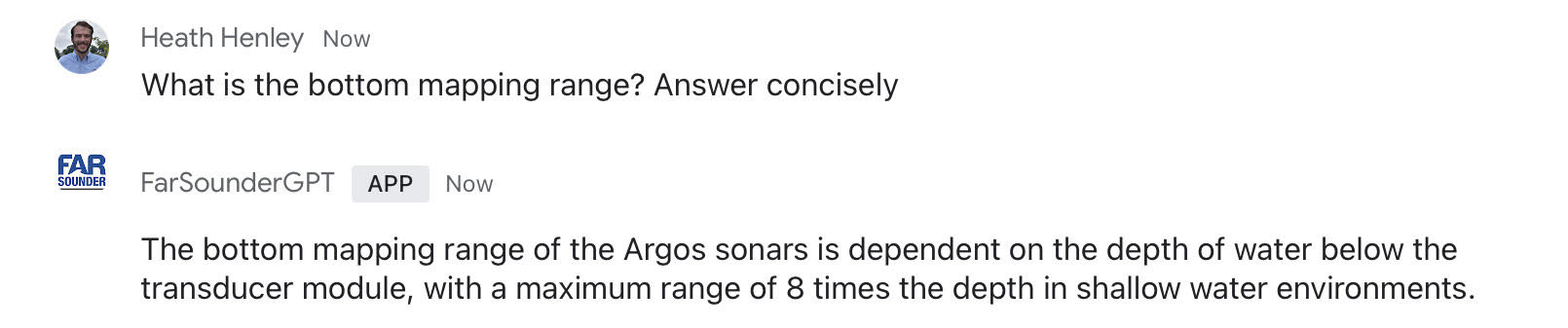
Refactoring
Why?
Recently, I decided to refactor it to make it more maintainable, readible, and easier to add new features. You can see what it looked like before refactoring in the git history here.
What was the problem?
Basically, in my opinion, the biggest problem was that there was a lot going on in that ChatBot class. It was responsible for taking the users prompt, looking for similar data in the database using vector similarity, storing the chat message history, and calling the OpenAI API to generate a response. This made it really hard to add new features, as it required a lot of understanding of how everything worked together, and a lot of modification. More or less this violated the Open/Closed principle of SOLID design - it was hard to extend the functionality without modifying the existing code. Instead, I wanted to make it open for extension, but closed for modification.
The approach to fix it
To clean it up, I took the approach of breaking the class up into smaller classes that each have a single responsibility, and passing them into the chatbot class as dependencies (dependency injection). So that meant splitting out the “chat history storage” functionality and the “knowledge base” functionality into their own classes.
However, to make it even easier to extend the functionality of the chatbot, I introduced base classes for each of those that define their required interface. So the chatbot knows that it’s getting a class for message history, and a class for managing the knowledge base, but it doesn’t care exactly what they do as long as they implement the required interface. With this approach, it’s really easy to add new functionality to the chatbot, just implement your own custom child class of either the message history class or the knowledge base class to add your own functionality, and then pass it into the chatbot class when you instantiate it.
For example, if you wanted to store the chat history in a Postgres database so
that it could be persisted, instead of stored in memory, you could create a
class that inherits BaseMessageMemory class and implements the required
interface, and then pass that into the chatbot class when you instantiate it,
and no other changes would be required: open for
extension, closed for modification.
You can see refactored version here.
If you want to try it out, clone the repo and run:
>>> from chatbot import chatbot
>>> import os
>>> bot = chatbot.ChatBot(api_key=os.getenv("OPENAI_API_KEY"))
>>> bot.get_reply("What's up there chatbot?")
"Hello! I'm here to help you with any questions or problems you may have. How can I assist you today?"
With a default prompt and no knowledge base, it’s not very interesting - more or less it’s just a wrapper around the OpenAI API with a history of the last 5 messages stored memory. But, you can easily add your own knowledge base and customize the prompt to make it more interesting. There’s an example in the repo of how to use it with a knowledge base of this blog, a custom prompt, and FastAPI to create a rest API that will let you ask questions about this blog. You can see that example here in the repo and there’s a version of the API here that you can try out.
That’s it
I mentioned before, if you’re going to implement anything based on using a LLM in python, you really should probably use LangChain - but hopefully this simple example helps someone.